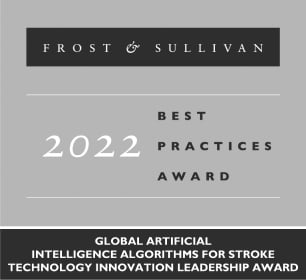If you have a question we haven't addressed here, please Contact Us
Rapid® processing takes 3 minutes or less. Results are immediately sent to PACS, email, and the Rapid Mobile App.
Brain regions with CBF<30% of normal are likely to be irreversibly injured, yet unlikely to overcall the ischemic core volume. Rapid also provides a multi-threshold CBF map ranging from CBF. Learn More
A prolonged Tmax represents delayed arrival of the contrast bolus, while MTT represents the transit time of the contrast agent though the tissue.
Rapid can visualize small lesions but only lesions greater than 3 ml are identified on the mismatch map.
If the scan duration is sufficiently long to capture the venous outflow, the Rapid maps will still be accurate.
Warnings generally indicate a problem with the contrast bolus or excessive patient motion.
Yes, the CBF and Tmax volumes can both be less accurate if there is truncation of the AIF/VOF curves.
Rapid has substantial automated movement correction. However, if excessive patient motion leads to a poor AIF location being selected, it is easy to move the AIF on the Rapid web browser or to delete time-frames with excessive movement. RapidAI will reprocess the case and the new outputs can be sent to PACS if desired.
Yes. The RAPID browser allows you to change thresholds and reprocess the case with the new parameters.
Yes! Rapid works with every scanner make and model. No post-processing workstations/packages are required from the scanner manufacturers.
Rapid is installed on a single server (virtual or physical) within the hospital firewall. To configure the server, the RapidAI team uses remote access via Site2Site VPN tunnel, client-based VPN connection, or portal-based connection. For server specifications, please Contact Us
We have a very efficient implementation workflow that requires minimal effort from our clients. We can usually take your team from the start of Rapid platform implementation to live, within 2 weeks.
No, Rapid is located on a DICOM-in/DICOM-out server and does not have any client workstations.
Rapid is added as a node to your scanner(s) and your PACS is configured to receive images from the Rapid server. Images go from the scanner(s) via DICOM to the Rapid server and then via DICOM to PACS without altering your normal workflow.
The Rapid results are immediately sent to PACS, email, and the Rapid Mobile App.
No, Rapid is a fully automated software platform. Once the scan is complete, images can be auto-sent to Rapid for processing and sent to PACS, email, and the Rapid Mobile App in 2 minutes or less.
The Rapid server automatically purges data, the frequency of which depends on the site. For site-specific inquiries about Rapid data storage, please Contact Us
Our installation and implementation teams will notify you of Rapid upgrades and will work with your IT group to schedule upgrade times that minimize any disruption to your clinical team.
We have 24/7/365 support for all our customers worldwide.
RapidAI support hotline: 1-833-RAPIDAI (7274324) US only. For all other countries visit: rapidai.com/customer-support
RapidAI support email: support@rapidai.com
The hotline and email are open and monitored 24/7/365.